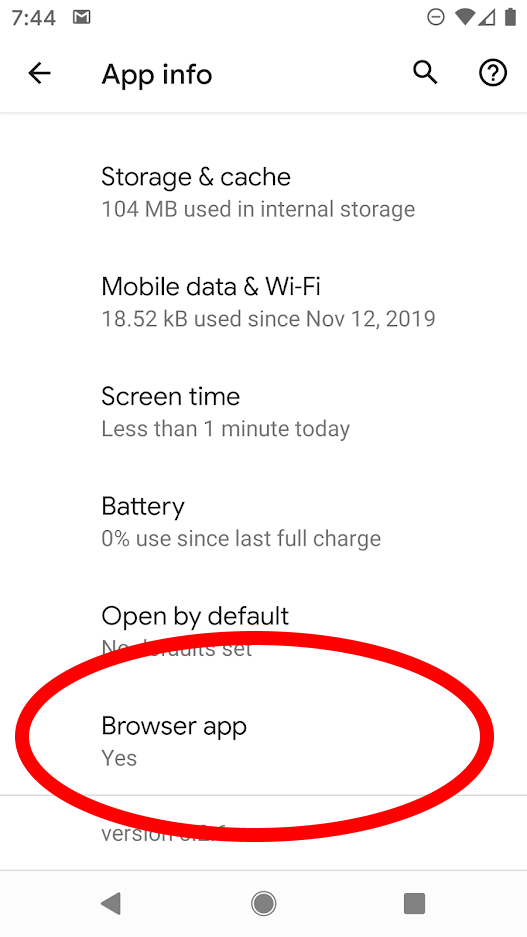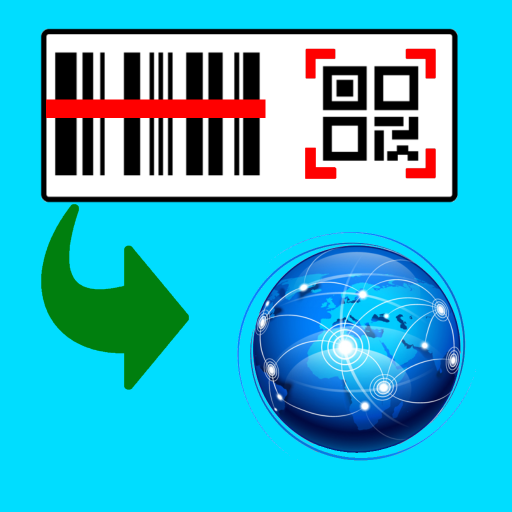On Android devices, Scan to Web may inadvertently become your default browser. This can be a problem when opening links from emails or other sources.
This is an Android setting and is an easy fix.
1. Open the Device settings app on your phone.
2. Tap Apps & notifications
3. Tap Scan to Web4. Tap Advanced \/
5. Tap Browser app
6. You will see a list of web browsers.
Select the one you want to use; such as Chrome.