When you have multiple Google Forms, the best way to present them is with a Google Site.
Here is a sample with 3 Google Forms:
https://sites.google.com/view/berrywing
Create a new Google Site.
Copy the “preview” link for each of your different Google Forms.
When you are ready, click the PUBLISH button.
Give your site a simple name; “mygoogleforms” (Do not use “mygoogleforms”, this is an example.)
The final address will look like this;
https://sites.google.com/view/mygoogleforms
Use this site address as the Home Page URL in Scan to Web
You can create a QR barcode for your web site URL at https://berrywing.com/barcode
Then when you start Scan to Web, you’d have the list of forms. Tap on the one you need at the time. When complete, simply tap the home button to get the list of forms again.
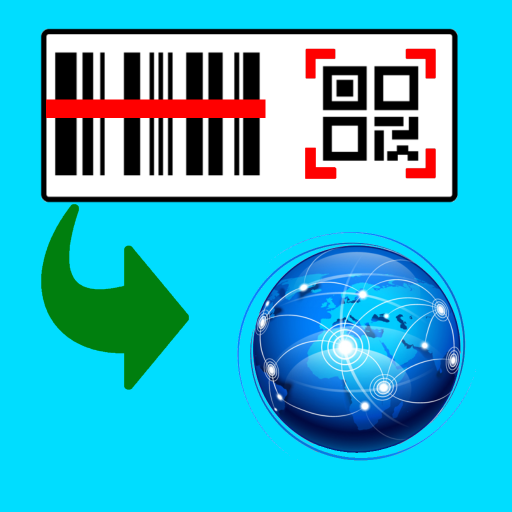
Can the spreadsheet be recorded as name age address etc? When using qr codes. For tracking
Yep, create barcodes on our site and scan in with a Google Form. https://berrywing.com/barcode/
Can more than one URL be inputted in the Scan to Web App? Secondly, is the App FREE to use without a trial and subscription? If not free, how much is the subscription?
Yes the app is free for up to 50 barcode scans. After that unlimited use is available for $0.99 a month or $9.99 yearly. Only 1 home page URL is available, we suggest using a Google Site is you’d like a customizable menu of additional sites.