Using Scan to Configure makes sharing your home page, after barcode scan, and other settings easy to do. Saving a lot of time and preventing typos when entering a complicated website URL address.
- Open the Scan to Web app
- Tap the settings button
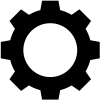
- Tap the Create Scan to Configure button
- Enter a name for the barcode; “Bus Drop Off” for example
- Your email address
- Tap OK
This will open a website in Safari or Chrome with the barcode. Send this link to anyone or save it as a favorite to recall later.
To load these settings on a separate device.
- Open the Scan to Web app
- Scan the barcode you created in the other device with Scan to Web
- The app will ask if you want to load the Bus Drop Off configuration
- Accept and it will load with all the settings.
- You are ready to go
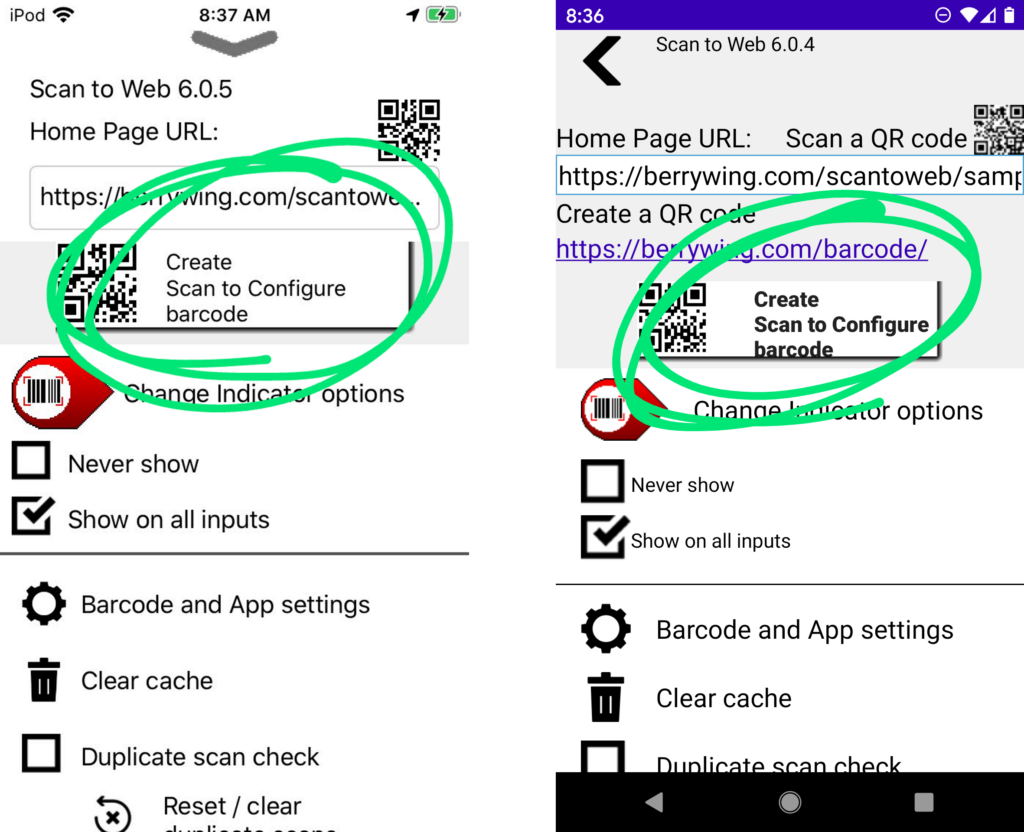
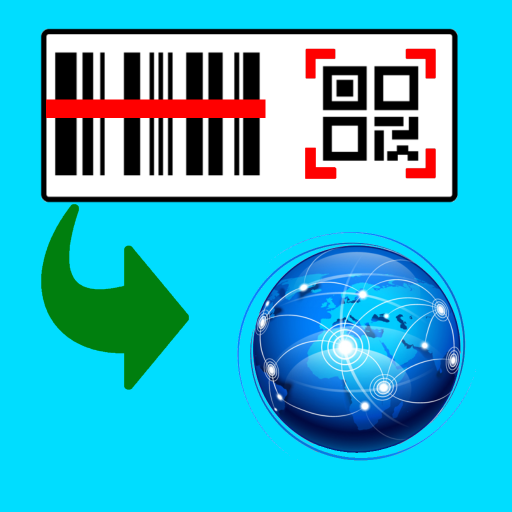
Hello,
Looking for Scanning asset tags with 6 customizable fields & after scan get it downloaded to excel.
Hello to you too. Scan to Web works with Microsoft Forms. You can create a form with the 6 fields, this will save to an Excel file.
https://www.microsoft.com/en-us/microsoft-365/online-surveys-polls-quizzes